Clearing search history is a great way to keep your iPhone secure while permitting it to work at its top-notch capacity. However, the data may still be reinstated in the future, leaving you endangered to hackers and viruses.
Remove Your Location History from Apple Map iPhone
Data is progressively prevalent and fundamental for every business in today’s world.
If you don’t want to keep a track of where you have been recently, delete iPhone location record. The main reason behind deleting browsing & route history is to avoid falling victim to data gathering tech giants.
Apple Maps is a smart & reliable application that helps users to search nearby restaurants, shopping outlets & fastest route to their destination by avoiding traffic. It also enables users to have an instant access to places recently visited.
However, a large number of Apple users are still unaware of the fact that using this application inherently reserves a history of places toured to in recent past.
The aim of writing guidelines is to provide accurate information on how to delete location traces from your IOS device. The specifications of operations are bit different from iDevice administration on iPhone.
Ways to delete search history & Destinations from Apple Map
1.Open Apple Maps on your iPhone.
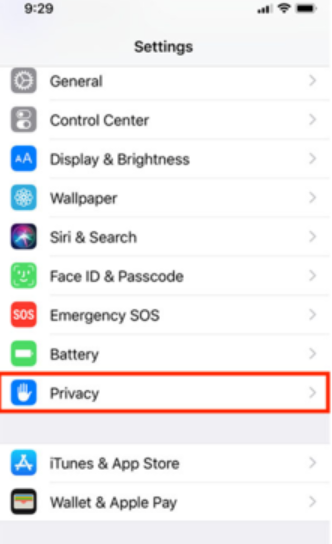
2.Get into your settings app & find the Privacy icon.
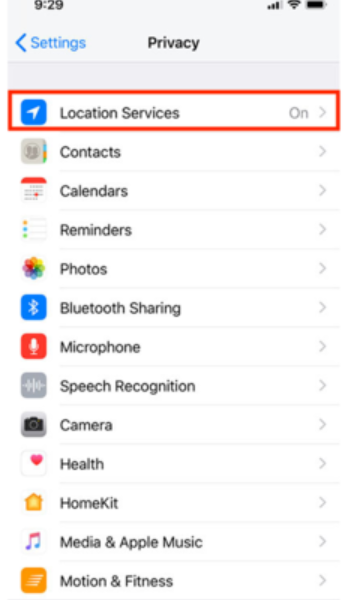
3.Then Hit the first option, Location Services

Beneath Location Services you will find list of apps on your iPhone, Skip it however.
4.Now keep scrolling to the bottom of the page & hit the System Services icon.
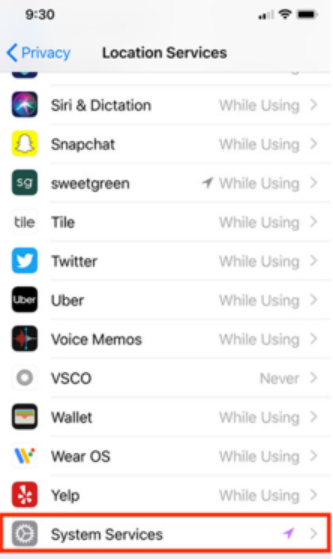
5.Underneath System locations you will find Apple services with granted permission to access the location data now hit significant services icon.
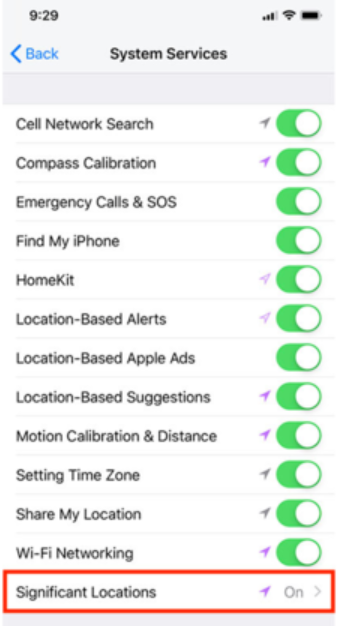
6.Under Significant Locations you will find the brief history of locations your iPhone has been.
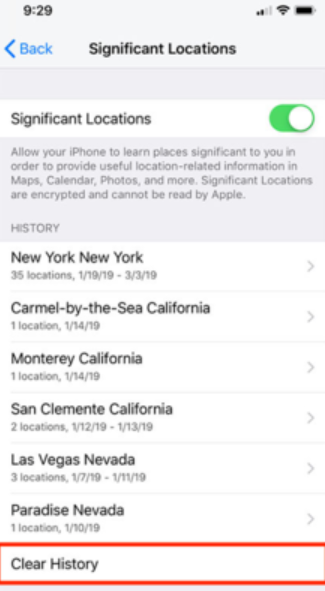
7.The clear history option will be at the bottom of your history list.

Now don’t forget to clear the history that is accumulated on your iPhone.
Deletion of search history by following the steps mentioned above is a permanent fix. If you are logged into two different devices with a single Apple Id, a single attempt of deletion will remove map history from both the devices.
Beware of data acquiring giants who are monetizing their business by accumulating user’s personal information.
By following the above mentioned guidelines you can avoid falling in the trap of data theft. As digital war is brewing, be vigilant about the digital identity that you carry in your pockets.
(146)
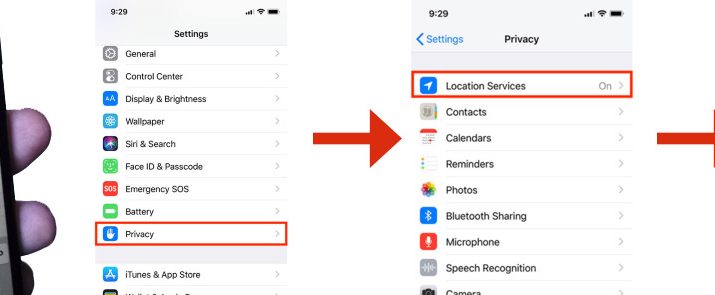
This is really handy and very helpful. Will make it a point to do this on a regular basis